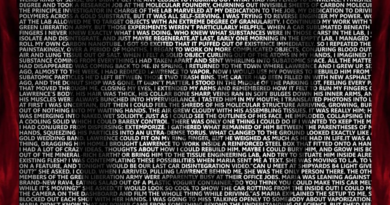Guide: Recording Vocals at Home, Studio 1 Basics
Hey there, future audio wizard! So, you’ve got Studio One all set up and ready to roll—fantastic! Now, let’s dive into the nitty-gritty of recording at home. We’ll cover getting your track ready, choosing the right microphone, and some pro tips to ensure your recordings sound top-notch. Let’s get started!
Prepping Your Track in Studio One
Before we jump into recording, let’s make sure everything’s set up in Studio One
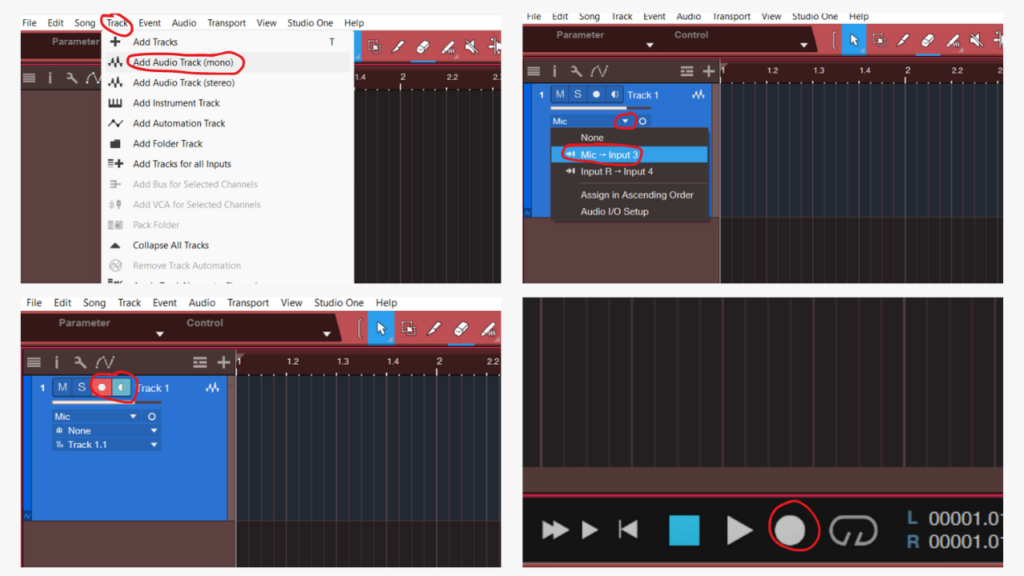
Create a New Track:
Navigate to Track > Add Tracks. Choose either Mono or Stereo, depending on what you’re recording. For most vocals and instruments, mono is your go-to.
Input/Output Setup:
Assign the input to match the channel your mic or instrument is connected to on your audio interface. Ensure your output is set to the main stereo bus.
Arm and Record:
Click the Record Arm button on your track, then hit the big red Record button in the transport bar. You’re ready to lay down some tracks!
Choosing the Right Microphone
Selecting the right microphone is crucial for capturing high-quality sound. Here’s a quick rundown:
Dynamic Microphones:
Great for loud sound sources like guitar amps and drums. They’re rugged and handle high SPL
Condenser Microphones:
Ideal for vocals and acoustic instruments. They’re more sensitive and provide a detailed sound.
Ribbon Microphones:
Known for their warm and natural sound
Confused about what Microphone type you need! Explore with me the Different Microphone Types and see what is the best option for you.
Click Here to read the post
Pro Tips for Quality Recordings
Now that your track is set up and you’ve chosen the right mic, let’s talk about making your recordings sound more professional
Room Treatment:
Minimize reflections and background noise with acoustic panels, blankets, or even strategically placed cushions.
Pop Filter:
Use a pop filter when recording vocals to reduce plosive sounds. This will keep those harsh ‘P’ and ‘B’ sounds at bay.
Gain Staging:
Set your input levels carefully. Aim for peaks around -6dB to avoid clipping and ensure a clean signal.
Headphone Mix:
Use closed-back headphones to monitor your recording without bleed. Make sure you have a good balance between your track and playback.
Double-Tracking:
For a fuller sound, especially with guitars and vocals, record multiple takes and layer them. Pan them slightly left and right for a wide stereo effect.
Mixing Basics
Once you’ve got your tracks recorded, it’s time to mix
EQ:
Start with an EQ to carve out space for each instrument. Cut the low-end on everything except bass and kick drum to reduce muddiness.
Compression:
Use compression to control dynamics. Be gentle with vocals and instruments to keep the natural feel.
Reverb and Delay:
Add reverb and delay to create depth and space in your mix. Don’t overdo it—subtlety is key!
Keep Experimenting
Recording is as much about creativity as it is about technique. Don’t be afraid to experiment with different mic placements, effects, and recording techniques. The more you practice, the better you’ll get. There is also some incredible VST’s available today that can pretty much do anything you can possibly imagine to your sound. I will be covering some of the most recommended ones in the near future so watch this space.
With Studio One, you have a powerful DAW at your disposal. Dive in, have fun, and keep pushing your boundaries. Happy recording!

Thanks for reading, I hope there was something in this article that helped. If you found anything helpful then please drop me a comment to let me know.
Stay cheeky, and remember to keep it groovy!